Fixing the wrong image in your social media preview? Here’s what to do
Have you eEver dropped a link into a social post only to see the wrong image or none at all appear in the preview?
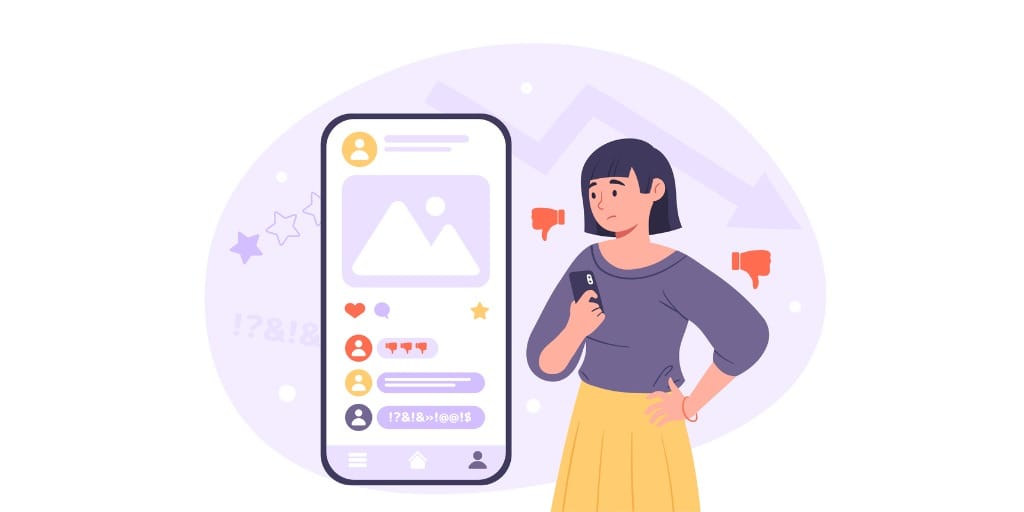
It happened to me more than once where the featured image wasn’t showing correctly and it completely threw off the look of the post. Luckily, there are tools to get the issue fixed.
Some handy tools to know about:
- Facebook Link Debugger - Refreshes Open Graph tags so the correct image, title, and description appear.
- LinkedIn Post Inspector - Lets you preview and update how a link will display on LinkedIn.
- Twitter Card Validator - Checks your Twitter card setup and shows how it will render.
These tools help ensure your links look clean and click-worthy.
They are specially useful after making last-minute updates to your post or featured image.
👉 Have you used these before? Drop a comment if you've run into preview problems or have a tip to share.